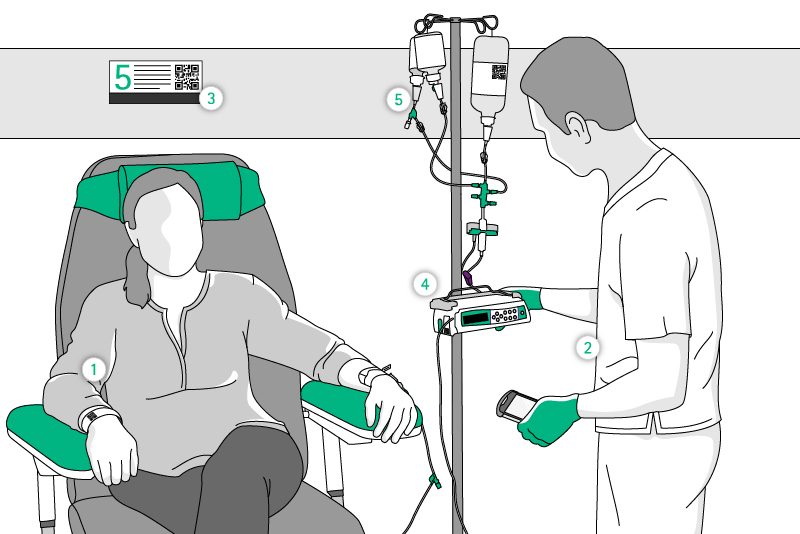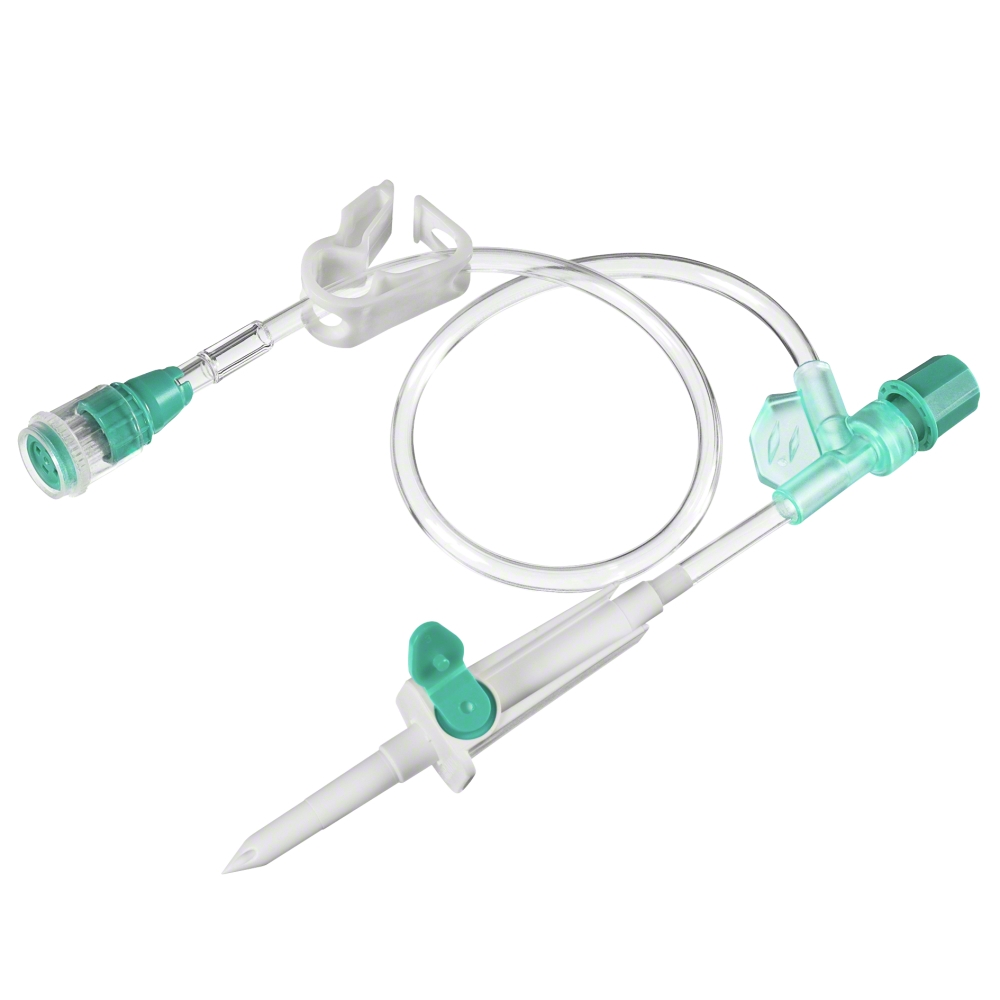OncoSafety Remote Control® Administer chemotherapy safely
Current problems in administering chemotherapy drugs
Cancer is one of the leading causes of death worldwide. In addition, errors in the prescription, preparation and administration of cytostatic drugs can lead to severe consequences and harm to patients. Studies have shown that medication errors account for a significant percentage, if not the majority, of both total medical errors and medical misadventures resulting in mortality.1 Medication errors have particularly severe consequences in oncology.
If you want to know more about potential risks in the chemotherapy process, please follow the link: Medication errors in chemotherapy.
How to administer chemotherapy drugs as safely as possible?
With OncoSafety Remote Control®, oncological treatment and the administration of chemotherapy is digitally managed, controlled and documented. This reduces risks for cancer patients and helps oncology nurses to avoid errors done in the prescription, preparation or administration steps of cytostatics. Further it ensures a full traceability and a complete documentation process. OncoSafety Remote Control® is integrated into the hospital's prescription software and sends all treatment data to the system for transparent and timely communication.
Validation of all process steps of prescribing, manufacturing and administration ensures "that we administer the right drug to the right patient in the right order, dosage and flow rate," says Dr. Jordi Nicolás Picó, Head of Hospital Pharmacy at University Hospital Mútua Terrassa, Spain.
Safety and traceability in onco-hematological treatments administration
OncoSafety Remote Control®
Safety and traceability in onco-hematological treatment administration
OncoSafety Remote Control® is a technology supporting nursing during the administration of Onco-hematological treatments. OncoSafety Remote Control® daily receives from HIS (Hospital Information System) the information regarding treatments to be administered by the nurse for each patient. The HIS information includes administration conditions such as patient name, rate, volume, time, order of administration ... etc. The nursing staff will proceed to administer these treatments received electronically from the HIS, following the established order/sequence introduced in HIS to avoid medication errors and ensuring total traceability. The wireless devices of OncoSafety Remote Control® with barcode readers will support the nurse by matching patient and chemo drug and order, according to information set in HIS. Additionally, OncoSafety Remote Control® will receive information (such as volume infused and time lapse) from the infusion pump software to create records. Nurses can also record side effects occurred during treatment.
Advantages
Safety
- Transmits safe flow ranges via WiFi automatically to the infusion pump. No need to enter the infusion parameters manually on the pump.
- Defines the minimum amount for cytostatic drugs which have to be administered
- Unequivocally identifies the drugs to be administered with the PDA
- Controls the pressure level for vesicant drugs
- Sends the prescription data automatically to the pump
- Administers the proper drug at the defined rate
Traceability
- Manages the administered volume for all used drugs
- Registers the set administration flow rates during the treatment
- Displays the starting and ending time and duration of each treatment
- Registers the administered dose of each drug
- Visualizes the patients’ treatment status
- Enables registration of ADRs and extravasations with the PDA
- Granting access to the administration history of the patient
With OncoSafety Remote Control®, "we now have an additional digital security for the quantitative and qualitative control of chemotherapy, this allows us all a feeling of security and satisfaction never experienced before," confirms Barbara Boyeras Vallespir, Hospital Pharmacist at University Hospitals Balearic Islands, Palma de Mallorca, Spain.
The 5-point scan process for chemotherapy treatments
By scanning the five barcodes with the OncoSafety Remote Control® PDA, the oncology nurse is guided through all the necessary steps to administer chemotherapy correctly.
Step 1: Scanning the patient’s wristband. The patient’s name and treatment are displayed on the PDA.
Step 2: Scanning the nurse ID batch. The full name of the person infusing the mixture is displayed on the PDA.
Step 3: Scanning the location. The therapy site where the patient is located is displayed on the PDA screen.
Step 4: Scanning the pump. The name of the infusion pump responsible for infusing the mixture is displayed. The information entered by the prescription system is transferred to the auto-programming port of the WiFi pump.
Step 5: Scanning the medication. The name of the chemotherapy drug and accompanying information are shown on the PDA.
After the 5-point scan process is complete, the oncology nurse selects the right venous access and starts the infusion via the PDA. After starting the infusion, the pump sends the therapy information back to the OncoSafety Remote Control® system. This closes the loop of the medication therapy including seamless documentation of the entire system.
Customer voices from reference house
-
Dr. Luis Ciera
Head Medical Oncology-Hemathology Dept. Mútua de Terrassa University Hospital
-
Dr. Jordi Nicolás
Head Hospital Pharmacy Dept. Mútua de Terrassa University Hospital
-
Maria Teresa Marañés
Daily Hospital Nurse Oncology-Hemathology Dept. Mútua de Terrassa University Hospital
-
Maya Recio
Patient
To request a demo presentation of OncoSafety Remote Control® at your site, please fill out the following form.
You will be contacted by a B. Braun sales responsible soon
References
1 Ford et al (2006): Study of Medication Errors on a Community Hospital Oncology Ward. Journal of Oncology Practice, 2006, 2 (4), 149-154. available at: https://ascopubs.org/doi/full/10.1200/jop.2006.2.4.149; accessed 05-06-2019.